I took all of the ornament pictures, downloaded them to my computer, and immediately started blogging. As I was blogging I decided that I wanted to order the pictures I'd taken differently, so that the pictures of the tree were named differently than the individual ornament pictures. I decided this while I was in the process of uploading pics to my blog post. I selected a group of pictures, hit F2, and renamed them. Then I selected the other group of pictures, hit F2 again, and renamed those. Then I continued uploading pictures for the post.
After a while I realized that I needed a few more ornament pictures and so I stopped and took more pictures. I downloaded them to my computer again and immediately uploaded a couple, and then decided (while the uploader window was open) to change the names on the new pictures as well.
 At some point I started getting frustrated at my carelessness, because I would think I had chosen one picture to upload and a different picture would end up on my screen. I immediately rebooted (the answer to all Windows problems) but it didn't make a difference. After this happened a couple of times I figured something else must be going on. Sure enough, which I clicked on the thumbnail of the flip-flop ornament (from our beach trip right before the 2004 elections) it brought up the picture of this Santa .
At some point I started getting frustrated at my carelessness, because I would think I had chosen one picture to upload and a different picture would end up on my screen. I immediately rebooted (the answer to all Windows problems) but it didn't make a difference. After this happened a couple of times I figured something else must be going on. Sure enough, which I clicked on the thumbnail of the flip-flop ornament (from our beach trip right before the 2004 elections) it brought up the picture of this Santa .  In fact, in order to find that flip-flop picture just now I had to look through each picture separately. There is no flip-flop picture in the folder if I just look at the thumbnails.
In fact, in order to find that flip-flop picture just now I had to look through each picture separately. There is no flip-flop picture in the folder if I just look at the thumbnails.Russ's theory is that having the blogger picture upload window open somehow interfered with the file renaming that I was doing. All I can say is that I'm really glad it only affected the tree, ornament, and gingerbread pictures. Because now I have gingerbread thumbnails that are actually tree pictures, tree thumbnails that are ornament pictures, and ornaments thumbnails that are entirely different ornaments. You should definitely not try this at home!
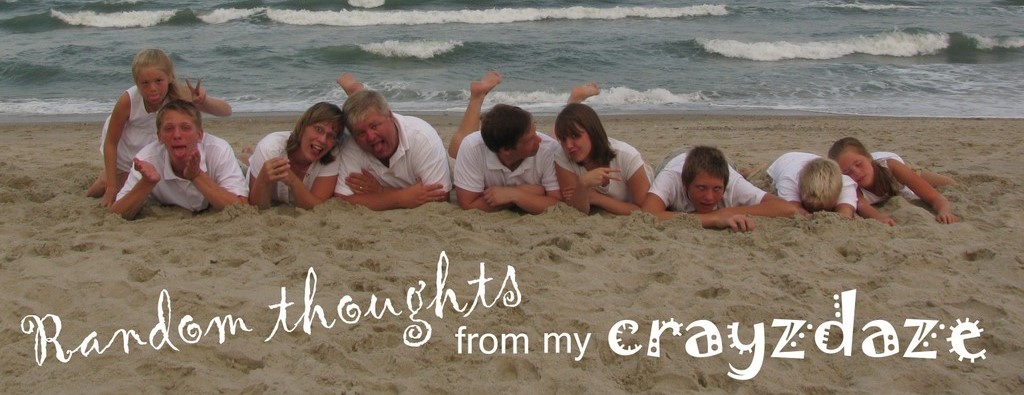



No comments:
Post a Comment